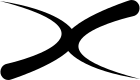You are not logged in.
- Topics: Active | Unanswered
Pages: 1
#1 05-07-2024 12:40:15
- ceeslans
- Member

- From: NL
- Registered: 28-03-2024


Screenshots
Out of curiosity after other fluxuan users' desktop and layouts, thought it would be a nice idea to start a screenshot thread.
Here is my today's desktop with Fluxuan5 --> currently 1052 packages (dpkg) installed.
Gtk2/3 theme: Shades-of-gray
Fluxbox style: Shades-of-Gray (mine)
One-liner conky: Scratch (include audacious song output)
Wallpaper: plucked from the web, dunno name, url or author
Compositor: picom (for shading and rounded-corners)
Conky manager: conkyzen + conkysession (adapted scripts, original bunsenlabs)
Panel is fluxbox' own toolbar; I've added a toolbar-button (left from workspace switcher) which invokes rofi launcher + rofi runbox + rofi exitmenu
Drop-down terminal: stjerm --> configured to show/hide at right screen edge.
Current package count is 1052 . It now includes FreeOffice text/spreadsheet/presentation applications.
Terminal output reflects memory usage and pstree at login (Fluxuan is up and running in under 10 seconds...)
Note that I have disabled startup of applications like cmst, volume-icon and conky; These functions are started on demand and/or replaced by keybind-driven scripts.
Last edited by ceeslans (05-07-2024 14:43:53)
Offline
#2 05-07-2024 17:39:38
- Fluxuan
- Administrator
- From: United Kingdom
- Registered: 04-03-2023
- Website


Re: Screenshots
@ceeslans, WOW , that looks amazing, I`m really happy to see this evolution from basic
I haven`t had time to change mine too much due to always with a pad open writing 
This is a simple no modifycations , just xcompmgr for transparency and a new Wallpaper , if anyone wants it .
Just a simple man !
https://fluxuan.org | https://start.fluxuan.org | https://forums.fluxuan.org | https://devuan.club
Offline
#4 18-09-2024 21:24:54
- Fluxuan
- Administrator
- From: United Kingdom
- Registered: 04-03-2023
- Website


Re: Screenshots
in one way that being quiet is good that means not to many issues , relating to Fluxbox officialy 1.3.7 is the last release with Zero bugs , what you are talking about is a 1.3.8 --- that was code change by someone from the AntiX team ... still altering the code can give some bugs that version was used in a older release of Fluxuan to make the icons you have to create a new font with images and use it as text to add images i am trying to write down a simple script that will allow to add icons ... but that will use X to put the icon down and location x , y to tell where to go ... what i want will be a script that you could run select the icon from /usr/share/applications and auto put down the order might become a issue but still working on that .... so there are a lot coming , just hope you all will have some patience with me 
Just a simple man !
https://fluxuan.org | https://start.fluxuan.org | https://forums.fluxuan.org | https://devuan.club
Offline
#5 20-09-2024 12:44:05
- ceeslans
- Member

- From: NL
- Registered: 28-03-2024


Re: Screenshots
Actually I've upgraded my fluxuan install with fluxbox 1.3.7++git20220731 which runs with zero bugs on MX-Fluxbox since early May 2023.
This build includes both the toolbar-buttons and toolbar-spacing options. Go to http://nl.mxrepo.com/mx/repo/pool/main/f/fluxbox/ to get the relevant deb , or tar.gz archive with the original build files.
There are various icon-fonts that provide suitable glyphs, like dejavu, hack-nerd-font and font-awesome. These glyphs will display correctly when the relevant iconfont is set in ~/.fluxbox/overlay. I'll gladly share my init + overlay configs, if you are interested.
Offline
#6 21-09-2024 09:15:10
- yohno
- Member
- From: Nagoya, Japan
- Registered: 21-05-2024


Re: Screenshots
ceeslans,
Thanks for the backgrounds and the shortcut provided. I have 2 PCs with daedalus and ceres respectively. The version of Fluxbox on Daedalus was 1.3.5 or something and upgraded per your information but showed the taskbar of tint2 does not respond as it should be or its position is upside-down. Just I changed to show at the bottom as its position then it is on the top location now. 
Would be appreciated to ask you to post your configs for our references! Thanks you very much in advance.
Offline
#7 21-09-2024 10:16:01
- ceeslans
- Member

- From: NL
- Registered: 28-03-2024


Re: Screenshots
@yohno: My goal to upgrade to fluxbox 1.3.7++git20220731 was mostly to be able to add buttons and spacers to fluxbox native toolbar - and that v/1.3.7 really is a rock solid release.
During testing this version way back in may 2023 on MX, we found that this fluxbox version reserves the 0.0 pixel position for its native toolbar, even if it is disabled in the ~/.fluxbox/init file --> consequently fluxbox moves tint2 panel to the opposite screen edge...
To solve this issue : just change the panel_margin setting in your tint2 config file to 1 0 (instead of 0 0 ):
panel_margin = 1 0To apply the same workaround for a vertical tint2 panel , you probably need to set it the panel_margin to 0 1 ...
Hope this helps 
Last edited by ceeslans (21-09-2024 15:51:35)
Offline
#8 21-09-2024 21:37:49
- yohno
- Member
- From: Nagoya, Japan
- Registered: 21-05-2024


Re: Screenshots
Many thanks, ceeslans. The problem on tint2 is now solved. I have been experiencing window's freeze problem in the previous version especially in firefox and now it is solved.
BTW, I have been working on ceres fluxbox since last week based on deadalus netinstall iso. The version of fluxbox in ceres is 1.3.7+b1. Seems its fluxbox is stabler. No tinit2 trouble and no windows freeze at least. The problem was virtualbox installation but now almost fixed. It runs well now.
Offline
#9 22-09-2024 20:14:46
- ceeslans
- Member

- From: NL
- Registered: 28-03-2024


Re: Screenshots
@yohno Last month I tried to upgrade my daedalus fluxbox install with fluxbox_1.3.7+b1 (debian-trixie) , just to see whether this build also includes the toolbar.button and toolbar.spacer options. But regretfully apt --simulation errors out with dependencies issues.
Actually, from what I've seen sofar, no toolbar buttons or spacers could be handled by any of the 1.3.7 and 1.3.7-1 versions I tried --> except for v/1.3.7++git20220731 as available in MX or antiX . And I think this is a nice addition to fluxbox' own (and rather limited) native toolbar.
Edit [update] 2024-09-28:
Checked out fluxbox_1.3.7+b1 (debian-trixie) version --> and indeed found this newer version does not include any toolbar.button + spacer options.
Last edited by ceeslans (04-10-2024 22:22:14)
Offline
#10 09-10-2024 12:44:31
- yohno
- Member
- From: Nagoya, Japan
- Registered: 21-05-2024


Re: Screenshots
@ceeslans
I just played with FunOS, Ubuntu 24.04 jwm, by adding fluxbox today. Its version is 1.3.7-1build2 and the position of tint2 is normal without editing its panel_margin as "1 0". Is it the newer version?? What do you think?
Offline
Pages: 1
- Registered users online in this topic: 0, guests: 1
- [Bot] ClaudeBot