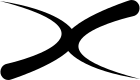You are not logged in.
- Topics: Active | Unanswered
Pages: 1
#1 01-06-2024 07:16:20
- Fluxuan
- Administrator
- From: United Kingdom
- Registered: 04-03-2023
- Website


How to install Skype on Fluxuan Linux
Open a terminal from your right-click-menu or Super (Windows key) + T and copy paste the next 5 commands.
sudo apt install apt-transport-https
curl -fsSL https://repo.skype.com/data/SKYPE-GPG-KEY | sudo gpg --dearmor -o /etc/apt/trusted.gpg.d/skype.gpg
echo "deb [arch=$(dpkg --print-architecture)] https://deb.rug.nl/ppa/mirror/repo.skype.com/deb stable main" \
| sudo tee -a /etc/apt/sources.list.d/skype-good.list > /dev/null
sudo apt update
sudo apt install skypeforlinuxEnjoy.
Just a simple man !
https://fluxuan.org | https://start.fluxuan.org | https://forums.fluxuan.org | https://devuan.club
Offline
Pages: 1
- Registered users online in this topic: 0, guests: 1
- [Bot] ClaudeBot