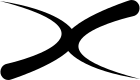You are not logged in.
- Topics: Active | Unanswered
Pages: 1
#1 31-05-2024 22:32:18
- yohno
- Member
- From: Nagoya, Japan
- Registered: 21-05-2024


ufw installtion failure
i am installing ufw into Fluxuan several times but keep failing ...
This is the first time to see such a case. Once activating ufw, facing no network. Please advise how to resolve...
Net-search does not help. Probably better to switch to another application? Any help would be appreciated.
The below is the message in installation.
After this operation, 878 kB of additional disk space will be used.
Get:1 http://devuan.m10k.jp/merged daedalus/main amd64 ufw all 0.36.2-1 [168 kB]
Fetched 168 kB in 0s (1,832 kB/s)
debconf: delaying package configuration, since apt-utils is not installed
Selecting previously unselected package ufw.
(Reading database ... 72779 files and directories currently installed.)
Preparing to unpack .../archives/ufw_0.36.2-1_all.deb ...
Unpacking ufw (0.36.2-1) ...
Setting up ufw (0.36.2-1) ...
Creating config file /etc/ufw/before.rules with new version
Creating config file /etc/ufw/before6.rules with new version
Creating config file /etc/ufw/after.rules with new version
Creating config file /etc/ufw/after6.rules with new version
/usr/bin/deb-systemd-helper: error: systemctl preset failed on ufw.service: No such file or directory
Offline
#2 31-05-2024 23:49:08
- Fluxuan
- Administrator
- From: United Kingdom
- Registered: 04-03-2023
- Website


Re: ufw installtion failure
>/usr/bin/deb-systemd-helper: error: systemctl preset failed on ufw.service: No such file or directory
There is no systemd so this should be normal , let`s try something else so you can see it works .
sudo apt remove --purge ufw && sudo apt install gufwThen start gufw by Super-key (Windows) + R and type gufw , put your sudo password
Just a simple man !
https://fluxuan.org | https://start.fluxuan.org | https://forums.fluxuan.org | https://devuan.club
Offline
#3 01-06-2024 06:59:06
- yohno
- Member
- From: Nagoya, Japan
- Registered: 21-05-2024


Re: ufw installtion failure
Thanks for your quick response with good advise! And Gufw works as it is. I thought no difference between the two.
Just for your information, I repeated the fresh installation of Fluxuan more than twice. Now we can close the case but how do you make it when the problem is solved ... adding something on its post title? yoshi
Offline
#4 01-06-2024 07:09:43
- Fluxuan
- Administrator
- From: United Kingdom
- Registered: 04-03-2023
- Website


Re: ufw installtion failure
Thanks for your quick response with good advise! And Gufw works as it is. I thought no difference between the two.
Just for your information, I repeated the fresh installation of Fluxuan more than twice. Now we can close the case but how do you make it when the problem is solved ... adding something on its post title? yoshi
gufw is ufw but with a gui i prefer it for Desktop usage
i use regular ufw on the server .
Just add a last post :
SOLVED !
Just a simple man !
https://fluxuan.org | https://start.fluxuan.org | https://forums.fluxuan.org | https://devuan.club
Offline
#5 01-06-2024 10:12:19
- yohno
- Member
- From: Nagoya, Japan
- Registered: 21-05-2024


Re: ufw installtion failure
Nothing changed. After rebooting, I lost the network-connection. This is the same phenomena that I experienced with ufw.
Sorry for the bad news.
Probably I need specify the stuffs that would be allowed by IP address or something since conky indicates IP no.s for eth0 and wlan properly.
But I do not have such a skill or knowledge for that.
By the way, are you having the networking alive with gufw or ufw in your PC with Fluxuan Linux OS? What do you have personally if I may ask?
Or no such a tool installed? Please advise of you have another candidate or something .. Another thanks.
Not easy ....
Offline
#6 01-06-2024 10:45:45
- Fluxuan
- Administrator
- From: United Kingdom
- Registered: 04-03-2023
- Website


Re: ufw installtion failure
i have Gufw installed and running on Fluxuan 5.0.6 tried with wlan0 and eth0 , no problems internet connection is up and running
So you are loosing your internet connection after reboot ?
Are you connecting with cable or wifi to the internet ?
What version of fluxuan you installed last 5.0.5 or 5.0.6 -> in 5.0.5 is network-manager / 5.0.6 is connman /cmst ?
it is easy don`t worry .
UFW / GUFW will only block your connection if you Deny all outgoing
in GUFW open it up enable it, should by default - deny all incoming - allow all outgoing
did you added any other rules ?
This will help me understand the issue so i can give you a good solution.
Just a simple man !
https://fluxuan.org | https://start.fluxuan.org | https://forums.fluxuan.org | https://devuan.club
Offline
#7 01-06-2024 12:58:24
- yohno
- Member
- From: Nagoya, Japan
- Registered: 21-05-2024


Re: ufw installtion failure
I'va got something!
I have been installing Fluxuan 5.06 since you published it. But I am lazy so I installed the system applying ja JP, which your system does not include in /usr/share/locale.
I have just noticed it and copied both of Ja and ja JP into /usr/share/locale, picked up from other PC. After that, I installed/enabled ufw and rebooted PC.
Then everything works OK. So the problem is gone now. No message about ufw in startup is generated now. Thanks for your time.
I just reminded long time ago in ascii era. Miyo Linux Ascii did not include ja JP so I had needed to bring it from other system. Really appreciated for your kind replies.
from Yoshi
Offline
#8 01-06-2024 15:07:08
- Fluxuan
- Administrator
- From: United Kingdom
- Registered: 04-03-2023
- Website


Re: ufw installtion failure
Yohno to be honest this is good , that way if it happens again i will know the issue .
And i want to say thank you for being here !
Anything else do not hesitate.
Just a simple man !
https://fluxuan.org | https://start.fluxuan.org | https://forums.fluxuan.org | https://devuan.club
Offline
#9 02-06-2024 10:10:20
- yohno
- Member
- From: Nagoya, Japan
- Registered: 21-05-2024


Re: ufw installtion failure
Probably I was wrong to conclude that the locale stuff is the root cause. I have been confirming the repeatability to install ufw successfully without loss of internet connection. After installing firmware-linux, the speed of access is better and smoother. And ufw is also installable without any failure ( lss of internet connection). I am closing this case now. Thanks. yoshi
Offline
#10 02-06-2024 11:52:36
- Fluxuan
- Administrator
- From: United Kingdom
- Registered: 04-03-2023
- Website


Re: ufw installtion failure
Probably I was wrong to conclude that the locale stuff is the root cause. I have been confirming the repeatability to install ufw successfully without loss of internet connection. After installing firmware-linux, the speed of access is better and smoother. And ufw is also installable without any failure ( lss of internet connection). I am closing this case now. Thanks. yoshi
I am happy you managed to sort out the issue , and that you are happy with Fluxuan 
I will be here if you need anything !
Just a simple man !
https://fluxuan.org | https://start.fluxuan.org | https://forums.fluxuan.org | https://devuan.club
Offline
#11 03-06-2024 06:10:58
- yohno
- Member
- From: Nagoya, Japan
- Registered: 21-05-2024


Re: ufw installtion failure
Yes, now I am more comfortable. The additional information. I upgradedto the kernel to 6.6 or 6.7 and I am seeing much reliable and stabler in ufw/gufw. Both were very unstable on 6.1.0-21. I have never been with 6.1 on other PCs. Mostly I have been with 6.6. On Fluxuan, I had some problem on 6.7 so I am backing to 6.6 now. Very strange. Any thought from you?
Offline
#12 03-06-2024 06:39:32
- Fluxuan
- Administrator
- From: United Kingdom
- Registered: 04-03-2023
- Website


Re: ufw installtion failure
Linux 6.7 was released with the first change of futex(2) ("fast userspace mutex") system call but this has a number of limitations.
This system call has incorporated too much funcionality over the years and in order to avoid the dreaded "multiplexed syscall" pattern (one single system call doing many things), it has been decided to incorporate multiple calls (futex_wait, futex_wake, futex_requeue).
This release adds the first pieces of these new system calls - the complete feature set will be added in future releases.
So we have to wait for a future stable release know a stable linux 6.9 is out checking kernel.org but has bugs and holes acording to Debian
CVE-2024-25742: In the Linux kernel before 6.9, an untrusted hypervisor can inject virtual interrupt
So again ... all this bugs will be sorted in time and then the kernel will become stable , yes we could install but the stability and safety would be gone .
It depends what kind of users we are ( you like to hit yourself with problems ) or ( you want a system that just works ).
Me , i am a little of both when i am in the mood i try everything to see how it goes 
PS: is your PC / Laptop behind a Router ?
If yes you do not actually need ufw , only if you take your laptop and stay on internet in other paces than home .
Just a simple man !
https://fluxuan.org | https://start.fluxuan.org | https://forums.fluxuan.org | https://devuan.club
Offline
#13 07-06-2024 04:48:50
- yohno
- Member
- From: Nagoya, Japan
- Registered: 21-05-2024


Re: ufw installtion failure
Thanks for the detailed on Kernels.
By the way, have you made a test for the different partition sizes for efi before? I had problems for music CD burning. I tested kb3, xfburn and brasero on the default setting on efi partition. I could do so only through xfburn with very poor quality.
I thought about the root causes and came up with the idea to change the partition sizes from 200MB(efi), 1G(efi+swap)) to 300MB, 1.1G in fluxuan-installer this morning. I made another test installation accordingly. Finally I could do mp3 burning on CD via brasero without any quality degradation! Brasero was the worst for burning test, by the way.
I know the default partition size setting is the same to Linux Mint. That is very rare to my knowledge. The efi partition size of Crowz(devuan) is about 300MB and 256MB for my MiyoLinux old ceres. Those two I have never burned music CD though ...
My current kernel for this test is 6.5. I confirmed that ufw installation on bios mode is very smooth. But still I am having ufw instillation problem on efi mode. I do not why. And I am not saying if 300MB of efi partition size is good for my case. I may increase it to 500MB just in case.
I am not saying Current Fluxuan is bad but the current setup is not confirmed to suit for every scenario so that each user needs to test if it is fit to his or her needs like my case. I like its lightness but I'm not confident yet. I am not a tester though..... Any thought?? yoshi
Offline
#14 07-06-2024 06:30:41
- Fluxuan
- Administrator
- From: United Kingdom
- Registered: 04-03-2023
- Website


Re: ufw installtion failure
Thank you for the Update on this , will look into it , and yes it may be related to efi partition size .
Most common size guideline for EFI System Partition is between 100 MB to 550 MB.
I think 500mb wil be good as swap and as efi , i never used 500 mb of swap so it should be fine.
Changed to a half / half with swap, so you can get it from https://files.fluxuan.org
Thanks for doing this testing , it helps a lot that i can see on different machines how it works .
Just a simple man !
https://fluxuan.org | https://start.fluxuan.org | https://forums.fluxuan.org | https://devuan.club
Offline
#15 07-06-2024 07:18:39
- yohno
- Member
- From: Nagoya, Japan
- Registered: 21-05-2024


Re: ufw installtion failure
I installed refractasnapshot on my notebook for your information....
Offline
#16 08-06-2024 16:39:25
- Fluxuan
- Administrator
- From: United Kingdom
- Registered: 04-03-2023
- Website


Re: ufw installtion failure
I am happy you made a decision 
Just a simple man !
https://fluxuan.org | https://start.fluxuan.org | https://forums.fluxuan.org | https://devuan.club
Offline
Pages: 1
- Registered users online in this topic: 0, guests: 1
- [Bot] ClaudeBot