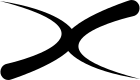You are not logged in.
- Topics: Active | Unanswered
Pages: 1
#1 31-05-2024 21:20:08
- ceeslans
- Member

- From: NL
- Registered: 28-03-2024


Testing the fluxuan-snapshot script
After setup and customizing fluxuan-5.0.6 on a removable disk, I downloaded and ran the latest fluxbox-snapshot script.
It took the script some 10 minutes or so, to clone the (~3,2 Gb sized) fluxuan system and create the 'MY-OS.iso' (~1,1 Gb) in /home. No errors occurred.
I then copied iso file to a Ventoy multiboot usb, to see the created live image - and hopefully check out how it would behave if installed to other media.
Am pleased to confirm that both the live image and the re-install to other media (also usb) was successful.
I did notice however that during initial boot from Ventoy stick, it showed the error: findfs: unable to resolve UUID xxxxxxxxxxxxx and I could only proceed after hitting Control+D . It then successfully opened the live image.
The same error (and workaround) occurred when installing the image to the other media - but the final install was also successful. The issue however proved to be persistent, every time the new media is booted.
Would it be possible to make changes to the script, to ensure that no static UUID is recorded, but it points to the selected disk/partition ? Or perhaps you have a different solution for this.
Whatever the outcome, I want to say that I am impressed with the snapshot script (and the install script), it obviously works well. I haven't tested it on a debian or debian-based distro, but hope to do so short-term.
Last edited by ceeslans (31-05-2024 21:35:05)
Offline
#2 31-05-2024 21:37:38
- Fluxuan
- Administrator
- From: United Kingdom
- Registered: 04-03-2023
- Website


Re: Testing the fluxuan-snapshot script
I apologise the new snapshot not 100% working , just need to fix a file copy inside and to work on the restore a bit more soon i will post a how to with pictures when is 100% working , obviously it will back-up everything by creating a live bootable iso and after you can just log in with your use pass and restore from the same script ... probably this sunday will be ready .
IF you want to test on a debian the installer will need a little adjustment , let me know if you need any help , i will be happy to modify it so you may use it on a debian based distro for you .
the Snapshot will work on all apt based as soon as it is completly done .
I hope you will try the USB creator - it will create a windows installer usb too 
UPDATE !!!
You can now test the snapshot , you should not need ventoy just use dd or fluxuan-usb-creator to create a bootable OS
The iso resulted should be bootable with a exact copy of your os , passwords and how you made it .
You can access the same script to restore it after you booted live from it ... For anything let me know
Just a simple man !
https://fluxuan.org | https://start.fluxuan.org | https://forums.fluxuan.org | https://devuan.club
Offline
#3 01-06-2024 16:03:13
- ceeslans
- Member

- From: NL
- Registered: 28-03-2024


Re: Testing the fluxuan-snapshot script
Gave the new fluxuan-snapshot a try today. It took 4,5 minutes to successfully clone my system (3gb) and write the MY_OS.iso (1gb) to the main /home directory.
As far as I could see, no errors were reported.
When booting this live image from a bootable usb, the previous issue (where findfs was unable to resolve the UUID) did not occur anymore; thanks for fixing this.
Subsequently, I ran fluxuan-usb-creater to create the bootable OS. I was surprised that the script was looking for the iso/img image file in $HOME/Downloads. Shouldn't it be searching for the MY_OS.iso file in the main /home directory too?
After copying the image to my ~/Downloads folder, the script then created the Linux bootable usb (I don't have a Windows PC to test the Windows version).
Booting that usb opened a exact live Fluxuan session. Very please with this.
There is one thing that bothered me. The created snapshot is named MY_OS.iso --> which name is then also carried over by the usb-creator script. Wouldn't is make sense to let fluxuan-snapshot create a specific time-created name, something like snapshot_Fluxuan5_20240601 .
This would allow storing several snapshots for possible re-install at a later stage. And the bootable usb would likewise also display that specific named iso as the installable OS.
Offline
#4 01-06-2024 16:38:00
- Fluxuan
- Administrator
- From: United Kingdom
- Registered: 04-03-2023
- Website


Re: Testing the fluxuan-snapshot script
That is actually a very good idea , i will get and modify that, i will rename the iso into my-backup and date , i am glad to see that it did it`s job .
Added later 1 h 08 min 21 s:
Okay that is done , now as iso name will be EX: MY-BACKUP_2024-06-01_16-52-02.iso / grub name too and volume name if you will create a dvd and plug in .
Same as if you will make a backup of your home holder .
Updated Fluxuan-usb-creator to look for files in /home too.
Thank you for the Good ideas 
For anyhting else let me know.
Just a simple man !
https://fluxuan.org | https://start.fluxuan.org | https://forums.fluxuan.org | https://devuan.club
Offline
#5 05-06-2024 13:30:35
- ceeslans
- Member

- From: NL
- Registered: 28-03-2024


Re: Testing the fluxuan-snapshot script
...
IF you want to test on a debian the installer will need a little adjustment , let me know if you need any help , i will be happy to modify it so you may use it on a debian based distro for you .the Snapshot will work on all apt based as soon as it is completly done .
...
Does the snapshot script still need some adjustment, to be compliant for cloning and reinstalling a debian-based OS ?
Thanks for feedback
Cees
Offline
#6 05-06-2024 16:03:53
- Fluxuan
- Administrator
- From: United Kingdom
- Registered: 04-03-2023
- Website


Re: Testing the fluxuan-snapshot script
it worked perfectly when i tested so you may use it without any issues , you should find a backup in your home directory with a name like my-osDATEandHOUR.iso
You can restore by selecting second option in the menu , restore
Just a simple man !
https://fluxuan.org | https://start.fluxuan.org | https://forums.fluxuan.org | https://devuan.club
Offline
Pages: 1
- Registered users online in this topic: 0, guests: 1
- [Bot] ClaudeBot