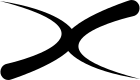You are not logged in.
- Topics: Active | Unanswered
Pages: 1
#1 27-05-2024 13:01:29
- Fluxuan
- Administrator
- From: United Kingdom
- Registered: 04-03-2023
- Website


Fluxuan Linux USB-CREATOR Windows / Linux
As you probably saw in the last release with the errors fixing in the Installer a USB-Creator is in the menu .
So what does it do well let`s explain ...
Click on USB-Creator in your right click menu
It will ask for your sudo password
Searches for .iso , .img , .img.xz files in your Downloads folder and displays them as a list
Using Up Down arrows select one and hit ENTER
A menu with your available devices will appear displaying the size of disk and model
Using Up Down arrows select the USB/SSD/MMC/NVME/HDD that you want to use to write the iso/img/img.xz and hit ENTER
A menu asking if you wish to create a bootable drive for Linux or Windows will appear.
Using Linux you can write images for linux or IOT
Using Windows will partition the drive install grub and make a bootable Windows instalation drive.
Using Up Down arrows select one and hit ENTER
After waiting to finish a Finish screen will appear.
If it is not in your distro you can get it and use it with the commands :
wget https://files.fluxuan.org//fluxuan-usb-creator
chmod +x fluxuan-usb-creator
./fluxuan-usb-creator
# or you can move it into your /usr/bin
mv fluxuan-usb-creator /usr/bin/
# after moving it in /usr/bin you can execute it by typing in terminal
fluxuan-usb-creatorYes this script can be used on any Devuan / Debian / Ubuntu based distro.
I hope you will enjoy using it , for any issues or improvements let me know .
Just a simple man !
https://fluxuan.org | https://start.fluxuan.org | https://forums.fluxuan.org | https://devuan.club
Offline
Pages: 1
- Registered users online in this topic: 0, guests: 1
- [Bot] ClaudeBot