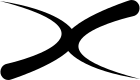You are not logged in.
- Topics: Active | Unanswered
Pages: 1
#1 02-04-2024 19:07:40
- Fluxuan
- Administrator
- From: United Kingdom
- Registered: 04-03-2023
- Website


Problems Relating Fluxuan-Installer
Post here any issues relating Fluxuan Installation!
Thank You
Just a simple man !
https://fluxuan.org | https://start.fluxuan.org | https://forums.fluxuan.org | https://devuan.club
Offline
#2 09-04-2024 17:49:14
- chour
- Moderator
- From: Extreme northeast of Europe
- Registered: 24-05-2023


Re: Problems Relating Fluxuan-Installer
Failed to install. After selecting the disk, the installation turns off 
The entire installation method described above does not work for me:
-- writing a flash drive via dd - no
-- installation on the entire disk sda - no, I don’t have enough knowledge to guess how a simple “installation on the entire disk” will end, I already have 3 OS installed there, but I tried the options sda6, 0.
I checked the checksums. 
Citizen of the world linux
Offline
#3 09-04-2024 17:51:56
- Fluxuan
- Administrator
- From: United Kingdom
- Registered: 04-03-2023
- Website


Re: Problems Relating Fluxuan-Installer
Failed to install. After selecting the disk, the installation turns off

The entire installation method described above does not work for me:
-- writing a flash drive via dd - no
-- installation on the entire disk sda - no, I don’t have enough knowledge to guess how a simple “installation on the entire disk” will end, I already have 3 OS installed there, but I tried the options sda6, 0.
I checked the checksums.
can you please post the output of :
lsblkThank you .
Just a simple man !
https://fluxuan.org | https://start.fluxuan.org | https://forums.fluxuan.org | https://devuan.club
Offline
#4 10-04-2024 03:54:22
- chour
- Moderator
- From: Extreme northeast of Europe
- Registered: 24-05-2023


Re: Problems Relating Fluxuan-Installer
From system to disk sda1
$ lsblk
NAME MAJ:MIN RM SIZE RO TYPE MOUNTPOINTS
sda 8:0 0 74,5G 0 disk
├─sda1 8:1 0 20,5G 0 part / OS
├─sda2 8:2 0 18,3G 0 part OS
├─sda4 8:4 0 1K 0 part
├─sda5 8:5 0 716M 0 part swap
├─sda6 8:6 0 7,1G 0 part empty
├─sda7 8:7 0 15G 0 part OS
└─sda8 8:8 0 13G 0 part OS
sr0 11:0 1 1024M 0 rom
$
Is it possible, using commands (script), to install directly from ISO, without a flash drive, on a specific disk while in another OS or in live mode, with the standard username "fluxuan" or "fl" and the standard password 112233?
Last edited by chour (10-04-2024 04:15:03)
Citizen of the world linux
Offline
#5 10-04-2024 05:10:27
- Fluxuan
- Administrator
- From: United Kingdom
- Registered: 04-03-2023
- Website


Re: Problems Relating Fluxuan-Installer
Edited , WORKING ON IT !!
Just a simple man !
https://fluxuan.org | https://start.fluxuan.org | https://forums.fluxuan.org | https://devuan.club
Offline
#6 10-04-2024 13:41:36
- chour
- Moderator
- From: Extreme northeast of Europe
- Registered: 24-05-2023


Re: Problems Relating Fluxuan-Installer
Не всё так просто...
После выбора пункта №4 - скрипт выключается. На этом же этапе выключается и стандартная установка. Странное совпадение, записываю новую флешку.
Not so simple...
After selecting item No. 4, the script is turned off. At the same stage, the standard installation is also turned off. Strange coincidence, I'm recording a new flash drive.
Launching the second flash drive, everything repeated, the script is turned on.
Last edited by chour (10-04-2024 14:12:56)
Citizen of the world linux
Offline
#7 11-04-2024 18:18:58
- Fluxuan
- Administrator
- From: United Kingdom
- Registered: 04-03-2023
- Website


Re: Problems Relating Fluxuan-Installer
New installer now UP !
Just a simple man !
https://fluxuan.org | https://start.fluxuan.org | https://forums.fluxuan.org | https://devuan.club
Offline
#8 12-04-2024 11:33:05
- chour
- Moderator
- From: Extreme northeast of Europe
- Registered: 24-05-2023


Re: Problems Relating Fluxuan-Installer
After selecting the sda6 disk, I click OK and the installer turns off again. In the terminal : Partition doesn't exist. The partition is formatted as ext4, but not mounted.
After I mounted the sda6 disk and ran the installation again, the answer was still the same. Partition doesn't exist.
Last edited by chour (12-04-2024 12:06:08)
Citizen of the world linux
Offline
#9 21-05-2024 15:02:15
- yohno
- Member
- From: Nagoya, Japan
- Registered: 21-05-2024


Re: Problems Relating Fluxuan-Installer
Hi Developer of Fluxuan,
I am one of Devuan users and I had installed your fluxuan v3 or v2 of 64bit version quite long time ago. This time I'm very impressed with your new distro of Fluxan Daedalus by seeing the desktop that ceeslans posted, so I just decided to install your v5 into one of my PCs. BTW, My main PC is with MiyoLinux openbox of Daedalus in EFI mode. The reason of the contact is that I am not in success for installing your iso into it. Please check the below describing the details.
The difficult part that I am struggling with is to setup after selecting efi between bios/efi. The screen returns to the main screen after selecting the device of sda and typing efi in the following display by overwriting bios then picking up 1 of use entire disk (recommended for new users) among the 3 ... but the screen returns to Welcome screen. ( I followed your installation guideline in installation. )
Any PCs of mines does not allow to use bios mode so I cannot verify if bios installer works or not. Sorry about that.
By the way, I installed crowz Daedalus before installing Fluxuan Daedalus because refracta-installer has no success without EFI in the first partition of sdx. ( Actual partition table is with sda1 EFI/ sda2 linux swap/ sda3 ext4 for your information. Seems one of MX Linux derivatives made the partition table in such a way ...)
Would you please navigate me how to make the right process in efi mode (?) in more detail. Thank you very much.
Kindest regards,
Yoshi
Offline
#10 22-05-2024 07:36:32
- Fluxuan
- Administrator
- From: United Kingdom
- Registered: 04-03-2023
- Website


Re: Problems Relating Fluxuan-Installer
First of all , HI there Yoshi and welcome to Fluxuan !
To be honest i am Happy that you posted aswell as chour, this way i can improve the installer to become easier and to manage most of the needs.
I have already modified the installer to manage installation on a separate partition .
Now I will test a little bit with efi and in a couple of days after some testing i will get another release that will fix both issues , yours and chour`s.
I was working to include in the installer support for nvme / mmc install too , i haven`t been able to test the installer on all scenarious and that is why I am happy that people like you are there and helps me improve Fluxuan .
In the next 2 days i will have a new release to fix the efi and single partition install will add another little script to write iso / img to usb / mmc
and or create a Windows Bootable usb , i saw people are looking for that , so i want to provide in Fluxuan .
Thank you and i hope you can have the patience and wait till this weekend !
Best Wishes to you !
if you want to say anything quick you may use the little chat we have here on the forum too !
Just a simple man !
https://fluxuan.org | https://start.fluxuan.org | https://forums.fluxuan.org | https://devuan.club
Offline
#11 23-05-2024 06:18:15
- yohno
- Member
- From: Nagoya, Japan
- Registered: 21-05-2024


Re: Problems Relating Fluxuan-Installer
Good to hear the progress you have been making.
What I did yesterday was to install Fluxuan iso under VirtualBox. I tested to create the iso by Refractasnapshot and MX-snapshot and burn it to USB.
I did for the both but failed for the both cases. It was very strange or the first experience for me to have the unsuccessful iso.
What I can do is to patient for the final result that you are making at the moment. Thanks for your big efforts.
Warm regards,
Yoshi
Offline
#12 26-05-2024 19:29:23
- Fluxuan
- Administrator
- From: United Kingdom
- Registered: 04-03-2023
- Website


Re: Problems Relating Fluxuan-Installer
Just as promised ,
fluxuan 5.0.6 amd64 with a modified installer ,
https://fluxuan.org/download-fluxuan
you will be able to install it on BIOS / EFI - mmc / nvme / sda / hda or separate partition
A usb-Creator has been added just remember to have your iso / img filse in Download folder
Enjoy
Please let me know if anything !
Added later 26 min 20 s:
@yohno
I will modify fluxuan-snapshot so you can create a iso based on fluxuan, that way will be easier
I will add the posibility to backup the home folder too , it will take a few more days for that but you will not need so many files .
Trying to minimize everything as much as i can ...
in Fluxuan 5.0.6
file manager - pcmanfm
network - connman | lighter as ceeslan suggested
I really am happy to know that You all are there and i want to say a big THANK YOU !!!!
Just a simple man !
https://fluxuan.org | https://start.fluxuan.org | https://forums.fluxuan.org | https://devuan.club
Offline
#13 26-05-2024 20:48:55
- ceeslans
- Member

- From: NL
- Registered: 28-03-2024


Re: Problems Relating Fluxuan-Installer
Ohhh .... thanks for the new fluxuan v/5 release. Downloading now!
Offline
#14 27-05-2024 00:19:18
- yohno
- Member
- From: Nagoya, Japan
- Registered: 21-05-2024


Re: Problems Relating Fluxuan-Installer
Thanks Petre.
Everything is OK. I failed twice and made my success by the third try after initializing HDD. So far, so good.
The first try was to confirm to write to the given partition (/dev/sda2) after installing Linux Mint. Probably it did exactly as it is intended but I do not know how to proceed.
AntiX disk cannot help me to modify EFI partition. The second try was after installing Crowz. Then I initialized HDD or SSD and made a success.
It creates EFI partition with swap partition as well.
Excellent work! Waiting for your snapshot tool. I had tested your gen.1 snapshot tool in the past but I could not achieve what I wanted.
p.s. Petre is assumed as your name, from Sourceforge. If not, please notify us. Please keep up your good work!
Offline
#15 27-05-2024 05:49:27
- Fluxuan
- Administrator
- From: United Kingdom
- Registered: 04-03-2023
- Website


Re: Problems Relating Fluxuan-Installer
Yohno you saved me again  )
)
on second option to install on a existing partition it should not install GRUB
noticed i forgot to add a condition to skip grub installing , because you probably have it installed by other OS
Now Fixed !
After installing on a existing partition it should transfer Fluxuan on that partition and stop
Then you boot into your main OS / mount the partition Fluxuan is on fire up a terminal and
sudo os-prober
sudo update-grubos-prober should detect Fluxuan and add it to your grub menu .
Option 1 in the menu will format your drive create partitions install fluxuan and GRUB
Created this simple page to hold scripts on if you want to try again head over and download the installer from https://files.fluxuan.org
run it with
sudo bash ./filename The new snapshot / backup utility will be uploaded there too.
Just a simple man !
https://fluxuan.org | https://start.fluxuan.org | https://forums.fluxuan.org | https://devuan.club
Offline
Pages: 1
- Registered users online in this topic: 0, guests: 1
- [Bot] ClaudeBot